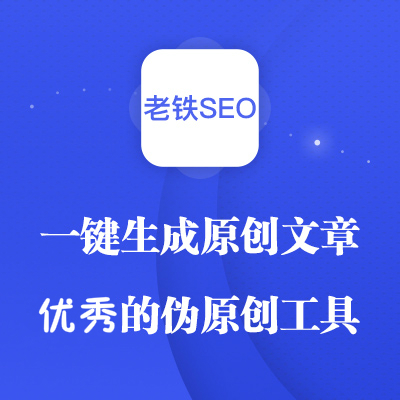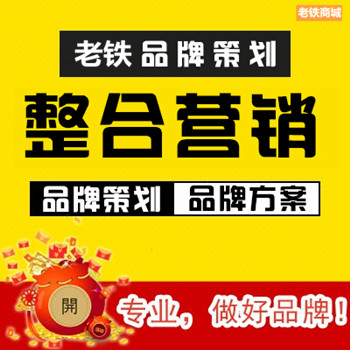【主机运维】nginx优化的六点方法
这篇文章主要介绍了nginx优化的六点方法,有对nginx优化不太熟悉的同学可以参考下
一.优化Nginx并发量
修改Nginx配置文件,增加并发量
- [root@proxy~]#ab-n2000-c2000http://192.168.4.5/
- Benchmarking192.168.4.5(bepatient)
- socket:Toomanyopenfiles(24)//提示打开文件数量过多
- [root@proxy~]#vim/usr/local/nginx/conf/nginx.conf
- ....
- worker_processes2;//与CPU核心数量一致
- events{
- worker_connections65535;//每个worker最大并发连接数
- useepoll;
- }
- ....
- [root@proxy~]#nginx-sreload
二.优化Linux内核参数(最大文件数量)
优化后测试服务器并发量
- [root@proxy~]#ulimit-a//查看所有属性值
- [root@proxy~]#ulimit-Hn100000//设置硬限制(临时规则)
- [root@proxy~]#ulimit-Sn100000//设置软限制(临时规则)
- [root@proxy~]#vim/etc/security/limits.conf
- ....
- *softnofile100000
- *hardnofile100000
- #该配置文件分4列,分别如下:
- #用户或组硬限制或软限制需要限制的项目限制的值
- [root@proxy~]#ab-n2000-c2000http://192.168.4.5/
三.优化Nginx数据包头缓存
修改Nginx配置文件,增加数据包头部缓存大小
- [root@proxy~]#catlnmp_soft/buffer.sh
- #!/bin/bash
- URL=http://192.168.4.5/index.html?
- foriin{1..5000}
- do
- URL=${URL}v$i=$i
- done
- curl$URL//经过5000次循环后,生成一个长的URL地址栏
- [root@proxy~]#./buffer.sh
- ....
- <center><h1>414Request-URITooLarge</h1></center>//提示头部信息过大
- [root@proxy~]#vim/usr/local/nginx/conf/nginx.conf
- ....
- http{
- client_header_buffer_size1k;//默认请求包头信息的缓存
- large_client_header_buffers44k;//大请求包头部信息的缓存个数与容量
- ....
- }
- [root@proxy~]#nginx-sreload
四.对页面进行压缩处理
- [root@proxy~]#cat/usr/local/nginx/conf/nginx.conf
- http{
- ....
- gzipon;//开启压缩
- gzip_min_length1000;//小文件不压缩
- gzip_comp_level4;//压缩比率
- gzip_typestext/plaintext/cssapplication/jsonapplication/x-javascripttext/xmlapplication/xmlapplication/xml+rsstext/javascript;
- //对特定文件压缩,类型参考mime.types
- ....
五.服务器内存缓存
- http{
- open_file_cachemax=2000inactive=20s;
- open_file_cache_valid60s;
- open_file_cache_min_uses5;
- open_file_cache_errorsoff;
- //设置服务器最大缓存2000个文件句柄,关闭20秒内无请求的文件句柄
- //文件句柄的有效时间是60秒,60秒后过期
- //只有访问次数超过5次会被缓存
- }
六.浏览器本地缓存静态数据
到此这篇关于nginx优化的六点方法的文章就介绍到这了,更多相关nginx优化内容请搜索云狐网以前的文章或继续浏览下面的相关文章
- [root@proxy~]#vim/usr/local/nginx/conf/nginx.conf
- server{
- listen80;
- server_namelocalhost;
- location/{
- roothtml;
- indexindex.htmlindex.htm;
- }
- location~*\.(jpg|jpeg|gif|png|css|js|ico|xml)${
- expires30d;//定义客户端缓存时间为30天
- }
- }
- [root@proxy~]#cp/usr/share/backgrounds/day.jpg/usr/local/nginx/html
- [root@proxy~]#nginx-sreload
上一篇:WEB前端常见受攻击方式及解决办法总结(图文)
下一篇:没有了

 2022-08-04 09:03:48
2022-08-04 09:03:48