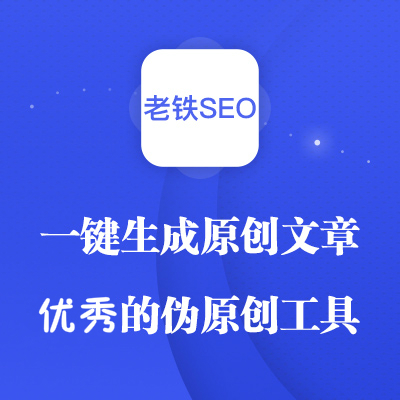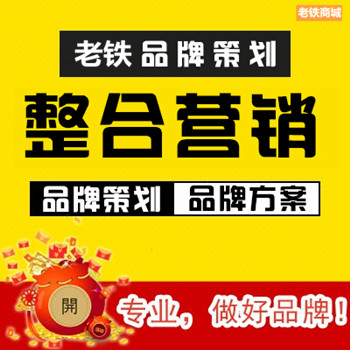帝国cms7.5批量推送信息到分类标题插件
帝国cms实现批量推送信息到标题分类,原理和推荐到专题一样,可以通过后台多选然后推送,这样可以提高后台编辑效率,不用一条条修改。
第一步,在e/admin/文件夹下新建一个文件夹pushinfotype,再新建一个php文件,命名为PushToInfoType.php。将下列代码粘贴到PushToInfoType.php。

第一步,在e/admin/文件夹下新建一个文件夹pushinfotype,再新建一个php文件,命名为PushToInfoType.php。将下列代码粘贴到PushToInfoType.php。
如图:
- <?php
- ini_set("display_errors","On");
- error_reporting(E_ALL|E_STRICT);
- define('EmpireCMSAdmin','1');
- require("../../class/connect.php");
- require("../../class/db_sql.php");
- require("../../class/functions.php");
- require"../".LoadLang("pub/fun.php");
- require("../../class/t_functions.php");
- require("../../data/dbcache/class.php");
- require("../../data/dbcache/MemberLevel.php");
- require("../../class/chtmlfun.php");
- $link=db_connect();
- $empire=newmysqlquery();
- $editor=1;
- //验证用户
- $lur=is_login();
- $logininid=$lur['userid'];
- $loginin=$lur['username'];
- $loginrnd=$lur['rnd'];
- $loginlevel=$lur['groupid'];
- $loginadminstyleid=$lur['adminstyleid'];
- //ehash
- $ecms_hashur=hReturnEcmsHashStrAll();
- //推送信息到标题分类
- functionPushInfoToType($add,$userid,$username){
- global$empire,$dbtbpre,$lur,$class_r;
- $classid=(int)$add['classid'];
- $cid=(int)$add['cid'];
- $id=explode(',',$add[ids]);
- $count=count($id);
- //表名
- $tbname='';
- if($classid)
- {
- $tbname=$class_r[$classid]['tbname'];
- }
- if(!$tbname)
- {
- printerror('ErrorUrl','');
- }
- for($i=0;$i<$count;$i++)
- {
- $myid=intval($id[$i]);
- $empire->query("update{$dbtbpre}ecms_".$tbname."SETttid='$cid'whereclassid='$classid'andid='$myid'");
- }
- ReTtHtml($cid);//刷新标题分类
- echo"<script>alert('标题分类成功');window.close();</script>";
- exit();
- }
- $enews=$_POST['enews'];
- if(emptyempty($enews))
- {$enews=$_GET['enews'];}
- if($enews=='PushInfoToType')//推送标题分类
- {
- PushInfoToType($_POST,$logininid,$loginin);
- }
- $add='';
- //分类
- $cid=(int)$_GET['cid'];
- //栏目
- $classid=(int)$_GET['classid'];
- //ID
- $ids=RepPostStr($_GET['id'],1);
- if(!$ids)
- {
- echo"<script>alert('请选择信息');window.close();</script>";
- exit();
- }
- //标题分类
- $cttidswhere='';
- $tts='';
- $caddr=$empire->fetch1("selectttidsfromzhuanti_enewsclassaddwhereclassid='$classid'");
- $modid=7;
- if($caddr['ttids']!='-')
- {
- if($caddr['ttids']&&$caddr['ttids']!=',')
- {
- $cttidswhere='andtypeidin('.substr($caddr['ttids'],1,-1).')';
- }
- $ttsql=$empire->query("selecttypeid,tnamefromzhuanti_enewsinfotypewheremid='$modid'".$cttidswhere."orderbymyorder");
- while($ttr=$empire->fetch($ttsql))
- {
- $select='';
- $tts.="<optionvalue='$ttr[typeid]'".$select.">$ttr[tname]</option>";
- }
- }
- ?>
- <!DOCTYPEHTMLPUBLIC"-//W3C//DTDHTML4.01Transitional//EN">
- <html>
- <head>
- <metahttp-equiv="Content-Type"content="text/html;charset=utf-8">
- <title>推送信息到标题分类</title>
- <linkhref="../adminstyle/<?=$loginadminstyleid?>/adminstyle.css"rel="stylesheet"type="text/css">
- </head>
- <body>
- <tablewidth="100%"border="0"cellspacing="1"cellpadding="3">
- <tr>
- <td>位置:设置信息标题分类
- <divalign="right"></div></td>
- </tr>
- </table>
- <formname="form1"method="post"action="PushToInfoType.php">
- <tablewidth="100%"border="0"cellspacing="1"cellpadding="3">
- <?=$ecms_hashur['form']?>
- <tr>
- <td>信息ID:<?=$ids?></td>
- </tr>
- </table>
- <tablewidth="100%"border="0"align="center"cellpadding="3"cellspacing="1"class="tableborder">
- <trclass="header">
- <tdwidth="100%"height="25"><divalign="center">所属分类</div></td>
- </tr>
- <trbgcolor="#FFFFFF"id="chsp">
- <td>
- <divalign="center">
- <?=$tts?"<selectname='cid'><optionvalue='0'>标题分类</option>$tts</select>":""?>
- </div></td>
- </tr>
- <trbgcolor="#FFFFFF">
- <tdheight="25"colspan="2"><divalign="center">
- <inputtype="submit"name="Submit2"value="确定推送">
- <inputtype="button"name="Submit3"value="取消"onclick="window.close();">
- <inputname="enews"type="hidden"id="enews"value="PushInfoToType">
- <inputname="classid"type="hidden"id="classid"value="<?=$classid?>">
- <inputname="ids"type="hidden"id="ids"value="<?=$ids?>">
- </div></td>
- </tr>
- </table>
- </form>
- </body>
- </html>
- <?
- db_close();
- $empire=null;
- ?>

接下来我再说明下要修改的地方:
1、75行,select ttids from zhuanti_enewsclassadd,这里我的数据库表前缀是zhuanti_,改成你自己的数据库表前缀,比如帝国cms默认的数据库表前缀phome_
2、83行,select typeid,tname from zhuanti_enewsinfotype,同上一步一样,修改数据库表前缀zhuanti_,改成你自己的数据库表前缀。
3、76行,$modid=7;这是数据库表模型,如果是新闻数据库表模型,这里改成1,可以在“系统”-“数据表与系统模型”-“管理数据表”查看ID号。
第二步,修改/e/data/html/list/listinfo.php文件,在</script>之前,加上下面的代码:
第三步,在:<input type="button" name="Submit52" value="推送至专题" onClick="PushInfoToZt(this.form);">(大概396行)这行下增加:
- functionPushToInfoType(form)
- {
- varid='';
- id=GetSelectId(form);
- if(id=='')
- {
- alert('请选择要推送的信息');
- returnfalse;
- }
- window.open('pushinfotype/PushToInfoType.php?<?=$ecms_hashur['ehref']?>&classid=<?=$classid?>&id='+id,'PushToInfoType','width=360,height=500,scrollbars=yes,left=300,top=150,resizable=yes');
- }
最后,保存后,到后台看有没有推送按钮,测试是否成功
- <inputtype="button"name="Submit54"value="推送标题分类"onClick="PushToInfoType(this.form);">
上一篇:帝国cms万能标签调用[ !--writer--]不显示作者名的解决方法
下一篇:没有了

 2022-07-14 08:05:01
2022-07-14 08:05:01