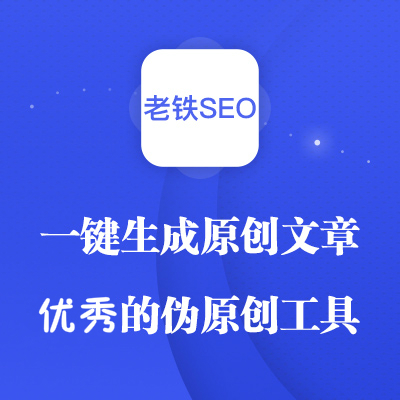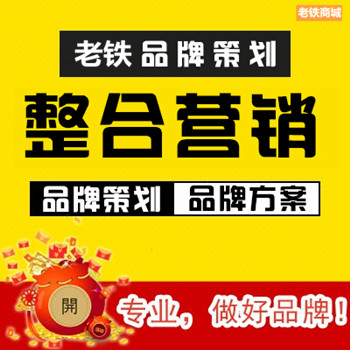如何合并多个excel表格中指定关键词名称表格
1.如下图是某市某次竞赛成绩表,现在我们想要快速将二中各班级成绩数据合并到同一表格中。
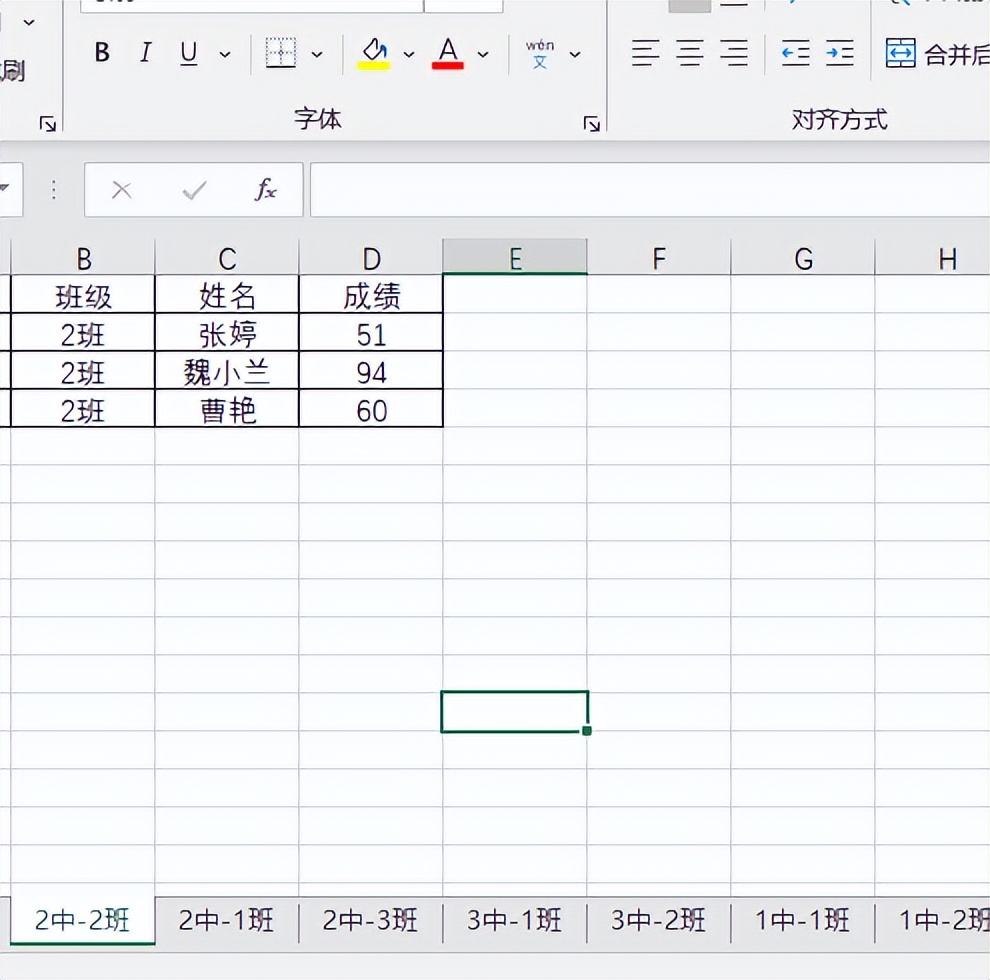
2.点击下图选项(Excel插件,百度即可了解详细的下载安装方法,本文这里不作详细叙述)
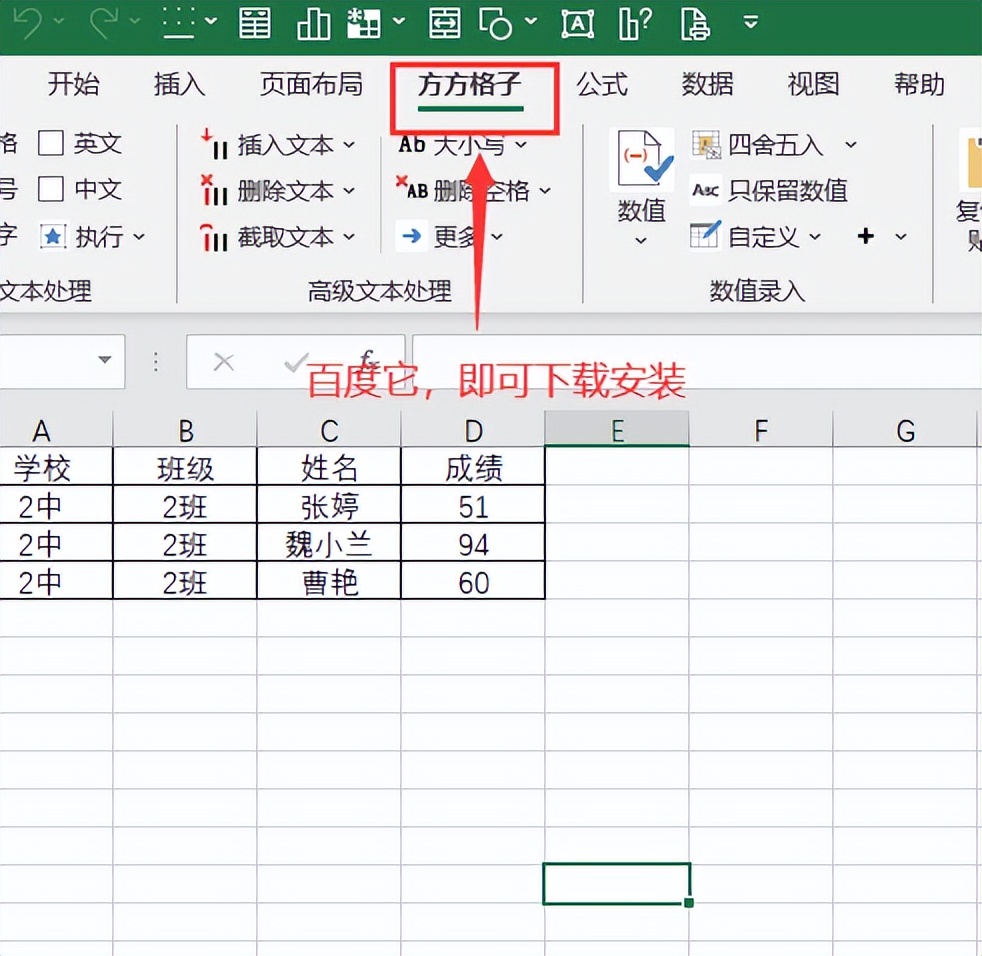
3.选择【汇总拆分】
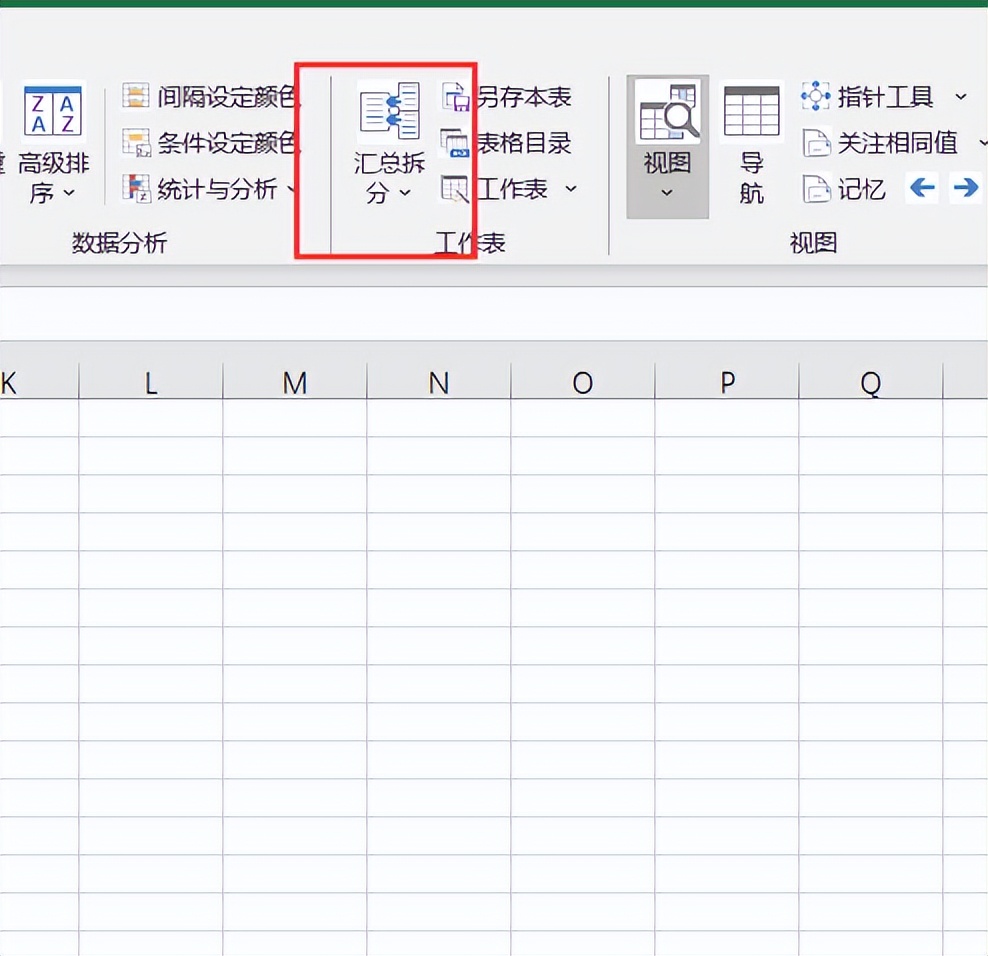
4.选择【合并多表】
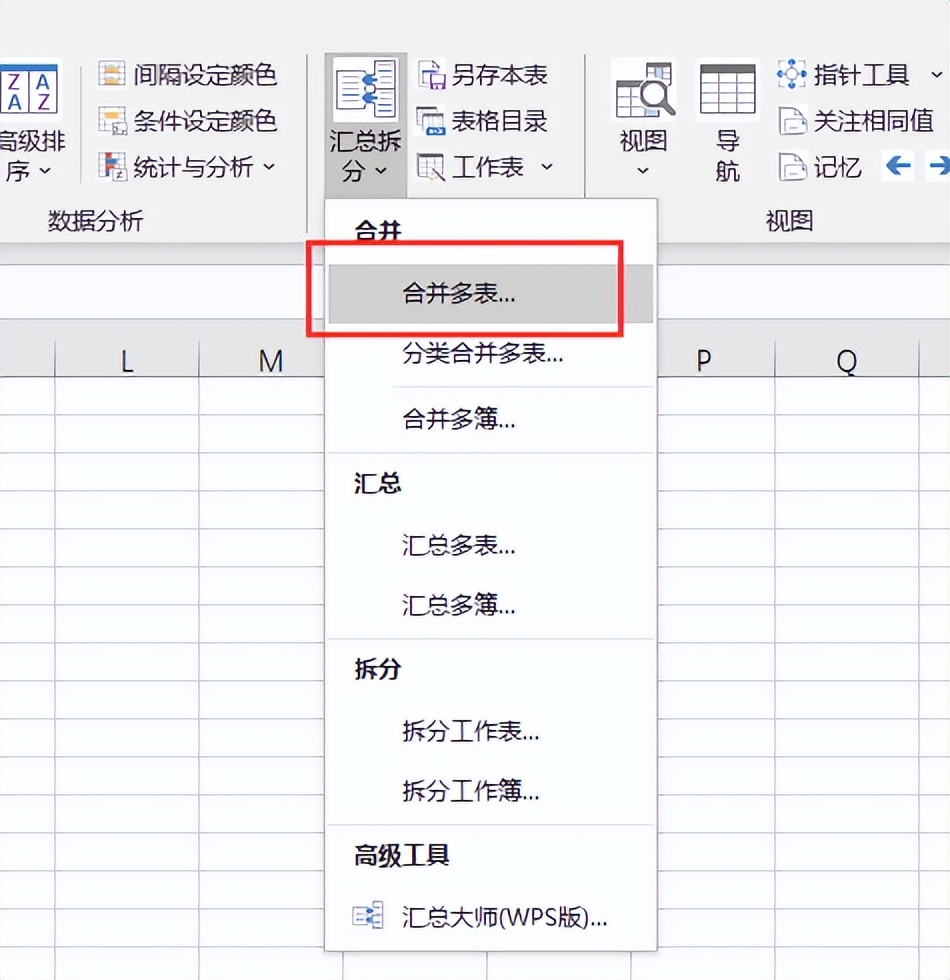
5.勾选【当前工作簿】
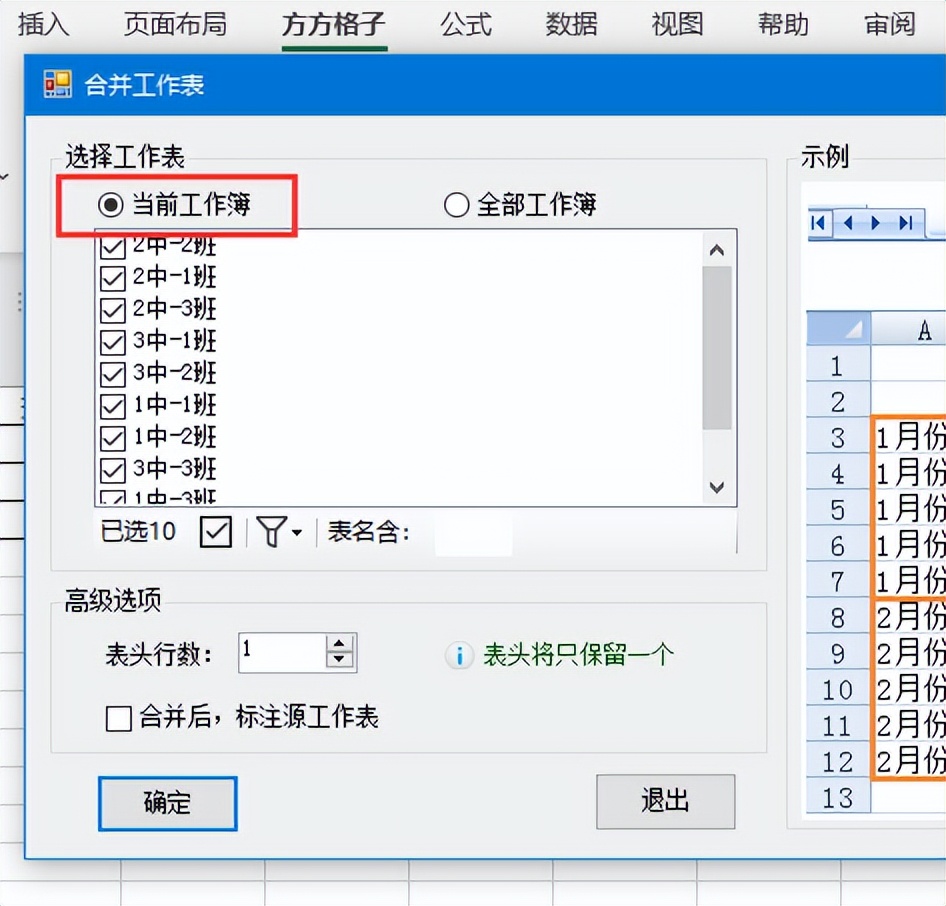
6.在【表名含】后面录入“2中”
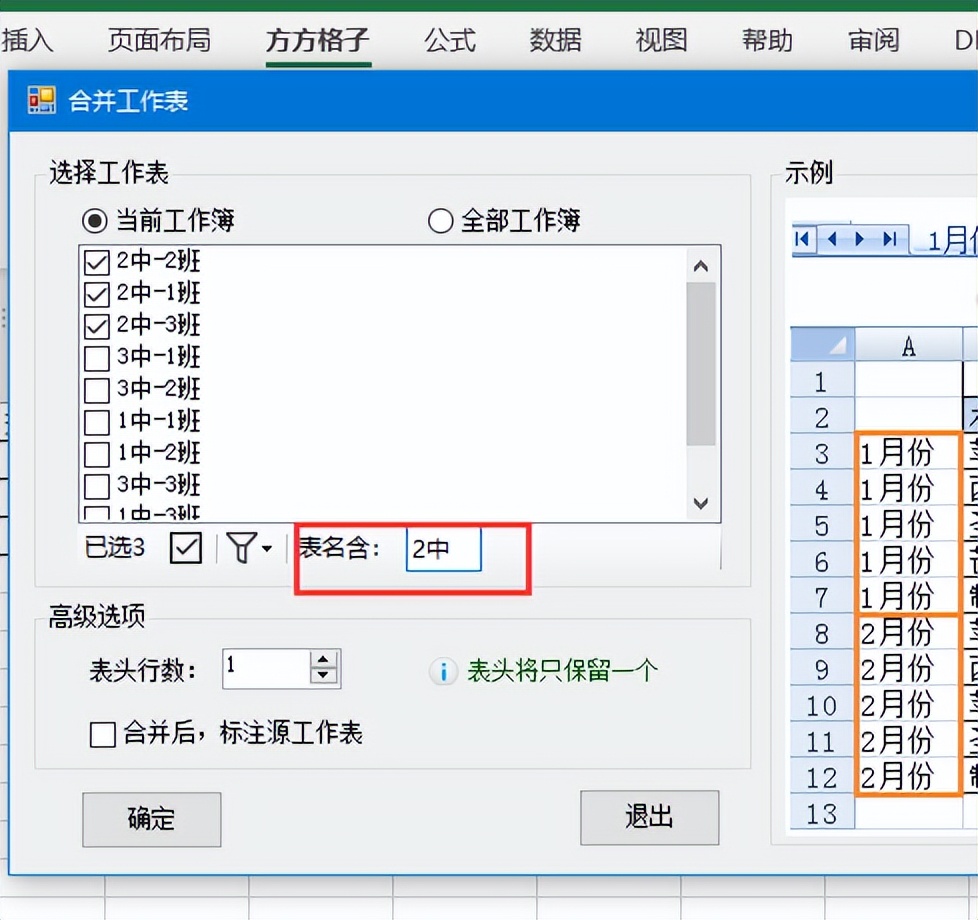
7.点击【确定】即可完成
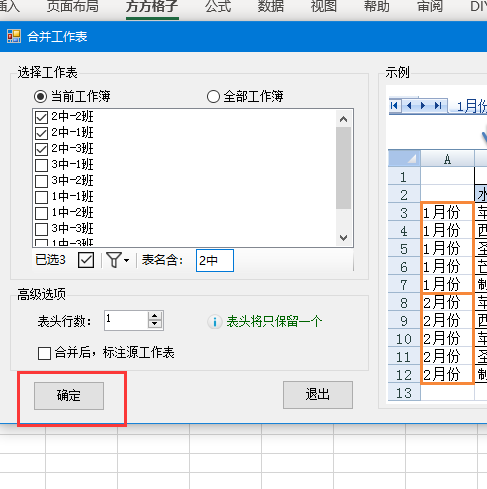
8.完成效果如下图所示
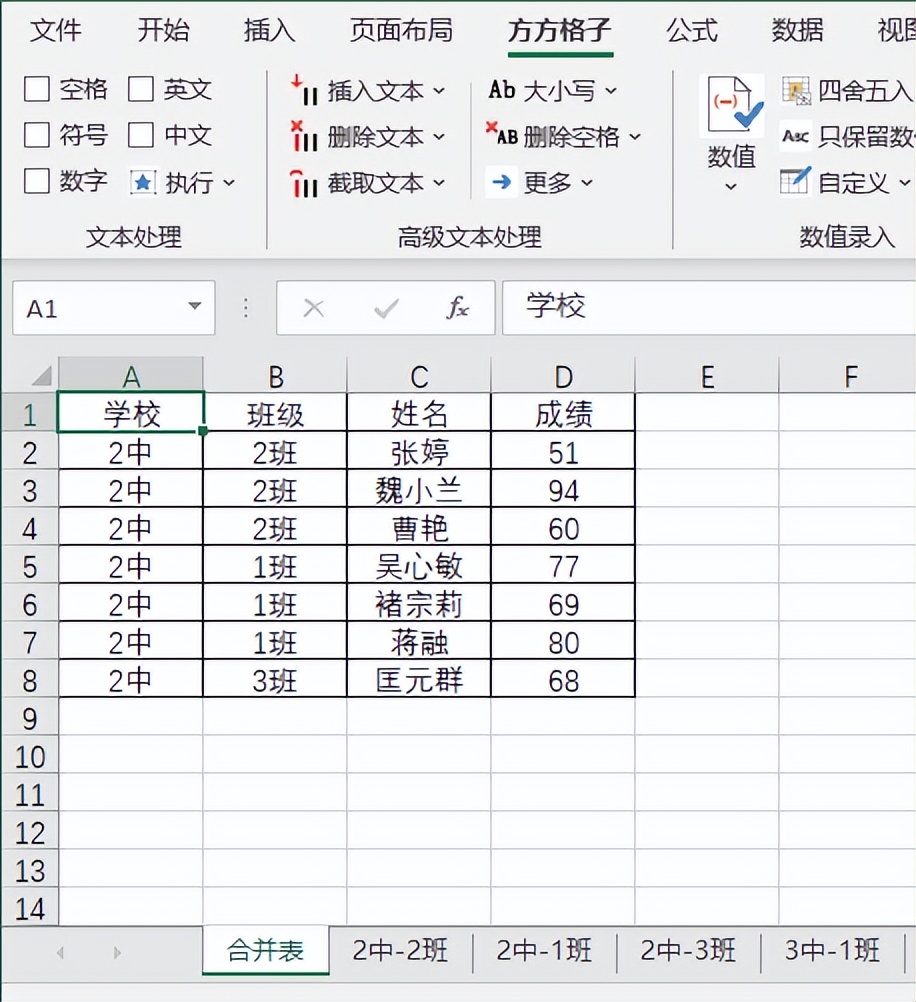
上一篇:word文档悬挂缩进技巧,文档布局精准对齐,排版设计快人一步
下一篇:没有了

 2022-06-11 17:31:06
2022-06-11 17:31:06