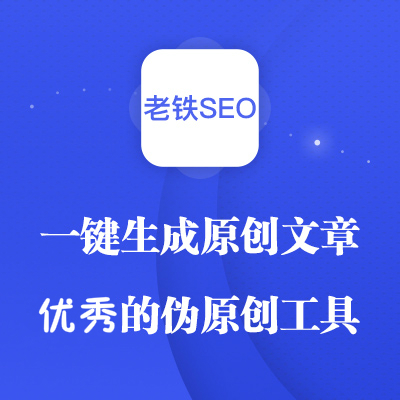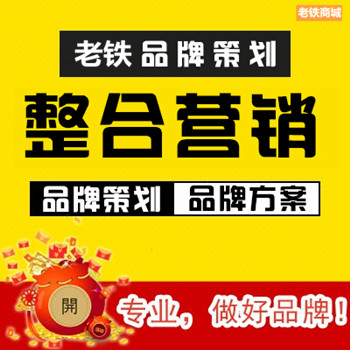Steam提示invalid ssl certificate错误怎么办

操作方法:
首先按下Crtl+R呼出CMD命令符,然后将这段内容粘贴到命令符里:netsh winsock reset

接下来继续输入“netsh interface ip set dns 本地连接 static 114.114.114.114”和“netsh interface ip add dns 本地连接 233.5.5.5”DNS更换命令更换电脑内的DNS,也可以根据下面的DNS排名选择适合自己的DNS。

然后找到自己电脑内的hosts文件,然后以记事本的格式打开。hosts文件默认路径为:C:\Windows\System32\drivers\etc

# Copyright (c) 1993-2009 Microsoft Corp.
#
# This is a sample HOSTS file used by Microsoft TCP/IP for Windows.
#
# This file contains the mappings of IP addresses to host names. Each
# entry should be kept on an individual line. The IP address should
# be placed in the first column followed by the corresponding host name.
# The IP address and the host name should be separated by at least one
# space.
#
# Additionally, comments (such as these) may be inserted on individual
# lines or following the machine name denoted by a '#' symbol.
#
# For example:
#
# 102.54.94.97 rhino.acme.com # source server
# 38.25.63.10 x.acme.com # x client host
# localhost name resolution is handled within DNS itself.
# 127.0.0.1 localhost
# ::1 localhost
23.52.74.146 steamcommunity.com
不要忘记保存,在修改Hosts文件前注意备份


5最后登入steam你会发现可以正常访问网页了,也不会提示invalid ssl certificate这个问题了。


 2022-03-24 11:52:01
2022-03-24 11:52:01